R setup
library(tidyverse)
library(tidytuesdayR)
library(gt)
library(rmarkdown)
library(dunnr)
extrafont::loadfonts(device = "win", quiet = TRUE)
theme_set(theme_td_grey())
set_geom_fonts()
set_palette()
ikea_colors <- c("#0051BA", "#FFDA1A")#TidyTuesday 2020-11-03: Ikea Furniture.
November 8, 2020
The data this week comes from the Kaggle, and was the subject of a FiveThirtyEight article. See the Kaggle page for a data dictionary.
Rows: 3,694
Columns: 14
$ row_number <dbl> 0, 1, 2, 3, 4, 5, 6, 7, 8, 9, 10, 11, 12, 13, 14, 15…
$ item_id <dbl> 90420332, 368814, 9333523, 80155205, 30180504, 10122…
$ name <chr> "FREKVENS", "NORDVIKEN", "NORDVIKEN / NORDVIKEN", "S…
$ category <chr> "Bar furniture", "Bar furniture", "Bar furniture", "…
$ price <dbl> 265, 995, 2095, 69, 225, 345, 129, 195, 129, 2176, 1…
$ old_price <chr> "No old price", "No old price", "No old price", "No …
$ sellable_online <lgl> TRUE, FALSE, FALSE, TRUE, TRUE, TRUE, TRUE, TRUE, TR…
$ link <chr> "https://www.ikea.com/sa/en/p/frekvens-bar-table-in-…
$ other_colors <chr> "No", "No", "No", "Yes", "No", "No", "No", "No", "No…
$ short_description <chr> " Bar table, in/outdoor, 51x51 cm", …
$ designer <chr> "Nicholai Wiig Hansen", "Francis Cayouette", "Franci…
$ depth <dbl> NA, NA, NA, 50, 60, 45, 44, 50, 44, NA, 44, 45, 47, …
$ height <dbl> 99, 105, NA, 100, 43, 91, 95, NA, 95, NA, 103, 102, …
$ width <dbl> 51, 80, NA, 60, 74, 40, 50, 50, 50, NA, 52, 40, 46, …Are there duplicate names?
# A tibble: 607 × 2
name n
<chr> <int>
1 BESTÅ 173
2 PAX 111
3 GRÖNLID 83
4 BEKANT 74
5 TROFAST 74
6 IVAR 69
7 VIMLE 63
8 EKET 61
9 PLATSA 57
10 LIDHULT 52
# … with 597 more rows
# ℹ Use `print(n = ...)` to see more rowsYes, quite a bit. 400 out of 3694 items have multiple entries. Take a look at one example with two entries, the “TOBIAS”:
ikea %>%
filter(name == "TOBIAS") %>%
mutate(across(everything(), as.character)) %>%
pivot_longer(cols = -row_number, names_to = "variable") %>%
pivot_wider(names_from = row_number, values_from = value) %>%
gt() %>%
tab_spanner(label = "row number", columns = -variable)| variable | row number | |
|---|---|---|
| 1167 | 1501 | |
| item_id | 80349671 | 60334722 |
| name | TOBIAS | TOBIAS |
| category | Chairs | Chairs |
| price | 345 | 345 |
| old_price | No old price | No old price |
| sellable_online | TRUE | TRUE |
| link | https://www.ikea.com/sa/en/p/tobias-chair-transparent-chrome-plated-80349671/ | https://www.ikea.com/sa/en/p/tobias-chair-blue-chrome-plated-60334722/ |
| other_colors | No | No |
| short_description | Chair | Chair |
| designer | Carl Öjerstam | Carl Öjerstam |
| depth | 56 | 56 |
| height | 82 | 82 |
| width | 55 | 55 |
In the data, these are basically identical. Looking at the actual web page, I see that these are two different colors of the same item. Seems to me that it should have been a single entry with other_colors = “Yes”.
Likewise, the item_id variable is not unique – there are 2962 distinct values for 3694 items. It turns out this has to do with a single entry consisting of multiple items, for example this table and chairs:
ikea %>%
filter(item_id == 49011766) %>%
mutate(across(everything(), as.character)) %>%
pivot_longer(cols = -row_number, names_to = "variable") %>%
pivot_wider(names_from = row_number, values_from = value) %>%
gt() %>%
tab_spanner(label = "row number", columns = -variable)| variable | row number | |
|---|---|---|
| 1121 | 2631 | |
| item_id | 49011766 | 49011766 |
| name | MELLTORP / ADDE | MELLTORP / ADDE |
| category | Chairs | Tables & desks |
| price | 179 | 179 |
| old_price | SR 205 | SR 205 |
| sellable_online | TRUE | TRUE |
| link | https://www.ikea.com/sa/en/p/melltorp-adde-table-and-2-chairs-white-s49011766/ | https://www.ikea.com/sa/en/p/melltorp-adde-table-and-2-chairs-white-s49011766/ |
| other_colors | No | No |
| short_description | Table and 2 chairs, 75 cm | Table and 2 chairs, 75 cm |
| designer | Lisa Norinder/Marcus Arvonen | Lisa Norinder/Marcus Arvonen |
| depth | NA | NA |
| height | 72 | 72 |
| width | 75 | 75 |
Because this entry consists of chairs and a table, it falls under the “Chairs” and “Tables & desks” categories, despite being identical.
The category variable has the following distribution:
The price variable is the cost in Saudi Riyals at the time of data extraction:
ikea %>%
ggplot(aes(x = price)) +
geom_boxplot(aes(y = 0), outlier.shape = NA) +
geom_jitter(aes(y = 1), alpha = 0.2) +
scale_x_log10(breaks = c(1, 10, 100, 1000, 10000)) +
dunnr::remove_axis("y")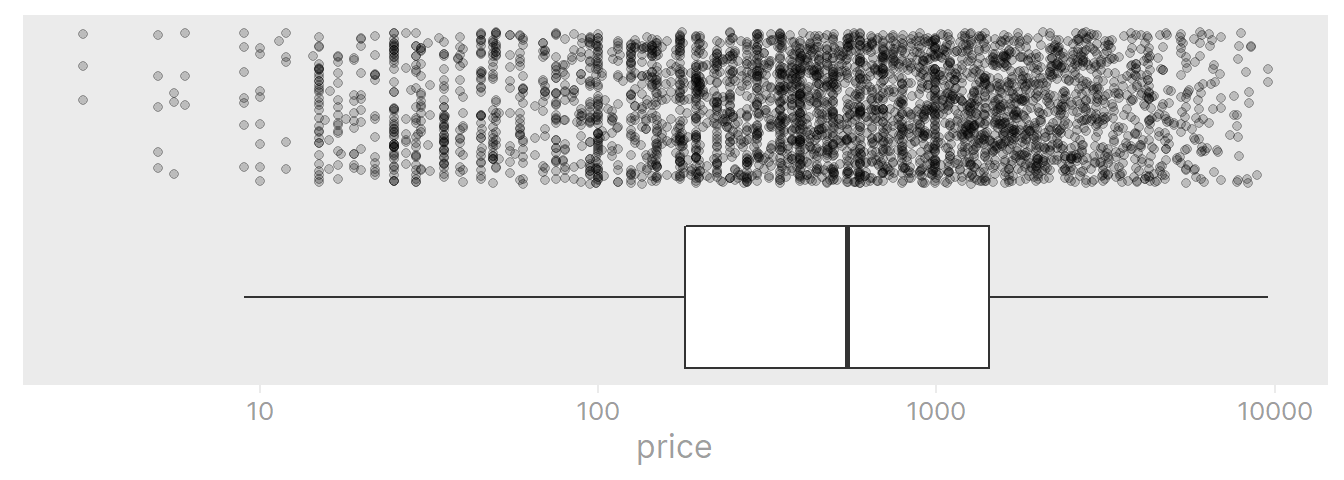
Out of curiosity, look at the top and bottom 3 items by price (and convert it to Canadian dollars for my own reference):
slice_max(ikea, price, n = 3) %>% mutate(price_group = "Most expensive") %>%
bind_rows(
slice_min(ikea, price, n = 3) %>% mutate(price_group = "Least expensive")
) %>%
arrange(price) %>%
transmute(
price_group, name, category, short_description, price,
# Exchange rate as of writing this
price_cad = round(price * 0.34),
# Put the URL into a clickable link
link = map(link,
~gt::html(as.character(htmltools::a(href = .x, "Link")))),
) %>%
group_by(price_group) %>%
gt()| name | category | short_description | price | price_cad | link |
|---|---|---|---|---|---|
| Least expensive | |||||
| GUBBARP | Bookcases & shelving units | Knob, 21 mm | 3 | 1 | Link |
| GUBBARP | Cabinets & cupboards | Knob, 21 mm | 3 | 1 | Link |
| GUBBARP | TV & media furniture | Knob, 21 mm | 3 | 1 | Link |
| Most expensive | |||||
| GRÖNLID | Sofas & armchairs | U-shaped sofa, 6 seat | 8900 | 3026 | Link |
| LIDHULT | Beds | Corner sofa-bed, 6-seat | 9585 | 3259 | Link |
| LIDHULT | Sofas & armchairs | Corner sofa-bed, 6-seat | 9585 | 3259 | Link |
The most expensive items are 6-seat sofas, and the least expensive are drawer knobs.
The old_price variable is, according to the data dictionary, the price before discount:
Most of the time, there is “No old price”, which I’ll replace with NA. Every other value is a price in Saudia Riyals, which I will convert to numeric. Before that, we need to consider a handful of items that are priced in packs:
# A tibble: 10 × 5
name category price old_price link
<chr> <chr> <dbl> <chr> <chr>
1 BRYNILEN Beds 30 SR 50/4 pack https://www.ikea.co…
2 BRENNÅSEN Beds 30 SR 50/4 pack https://www.ikea.co…
3 BURFJORD Beds 40 SR 50/4 pack https://www.ikea.co…
4 BÅTSFJORD Beds 30 SR 50/4 pack https://www.ikea.co…
5 BJORLI Beds 40 SR 50/4 pack https://www.ikea.co…
6 SKÅDIS Bookcases & shelving units 6 SR 10/4 pack https://www.ikea.co…
7 SJÄLLAND Outdoor furniture 356 SR 445/2 pack https://www.ikea.co…
8 NORSBORG Sofas & armchairs 80 SR 100/4 pack https://www.ikea.co…
9 NORSBORG Sofas & armchairs 140 SR 175/2 pack https://www.ikea.co…
10 NORSBORG Sofas & armchairs 80 SR 100/4 pack https://www.ikea.co…Looking at a few of the links for these items, and from the fact that the price is always less than old_price, both of the prices should be for the same number of items in a pack, so I shouldn’t need to adjust the prices by unit.
Now compare price and old_price for the 654 items with both (I split up items into quartiles of price to separate the data a bit):
ikea %>%
filter(!is.na(old_price)) %>%
# For ease of visualization, separate the items by their price range
mutate(
price_range = cut(
price,
breaks = quantile(price, c(0, 0.25, 0.5, 0.75, 1.0)), include.lowest = T,
labels = c("1st quartile", "2nd quartile", "3rd quartile", "4th quartile")
)
) %>%
select(row_number, price_range, price, old_price, perc_discount) %>%
pivot_longer(cols = c(old_price, price)) %>%
ggplot(aes(x = name, y = value)) +
geom_point() +
geom_line(aes(group = row_number, color = perc_discount), alpha = 0.4) +
scale_y_log10("Price in SAR") +
facet_wrap(~price_range, ncol = 2, scales = "free_y") +
scale_color_gradient2(
"Percent discount",
low = td_colors$div5[1], mid = td_colors$div5[3], high = td_colors$div5[5],
labels = scales::percent_format(1), midpoint = 0.25
)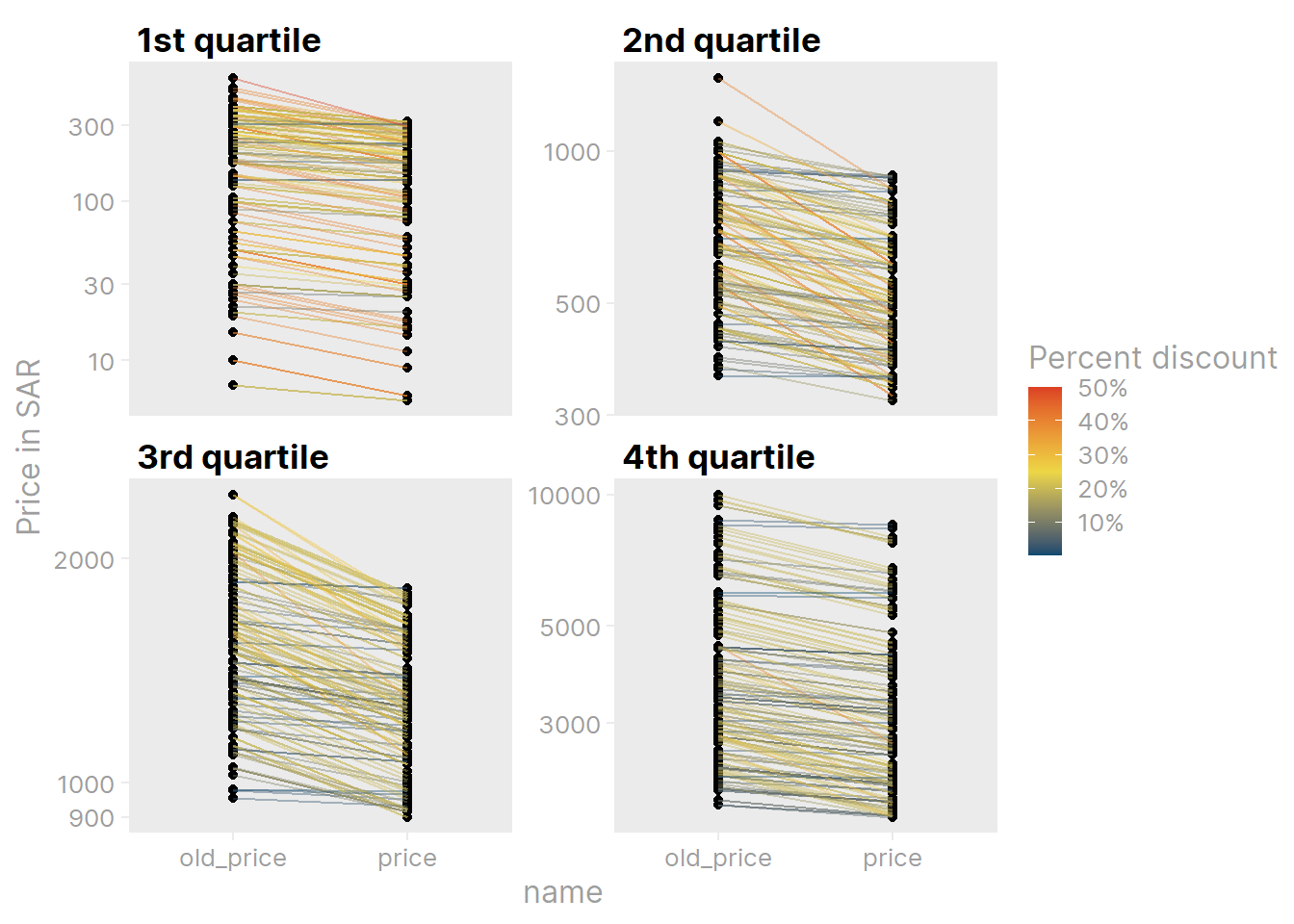
It looks like there may be a relationship between an item’s price and its discount, which we can look at directly:
ikea %>%
filter(!is.na(old_price)) %>%
ggplot(aes(x = old_price, y = perc_discount)) +
geom_point(alpha = 0.5) +
geom_smooth(method = "loess", formula = "y ~ x") +
scale_x_log10() +
scale_y_continuous(labels = scales::percent_format(1))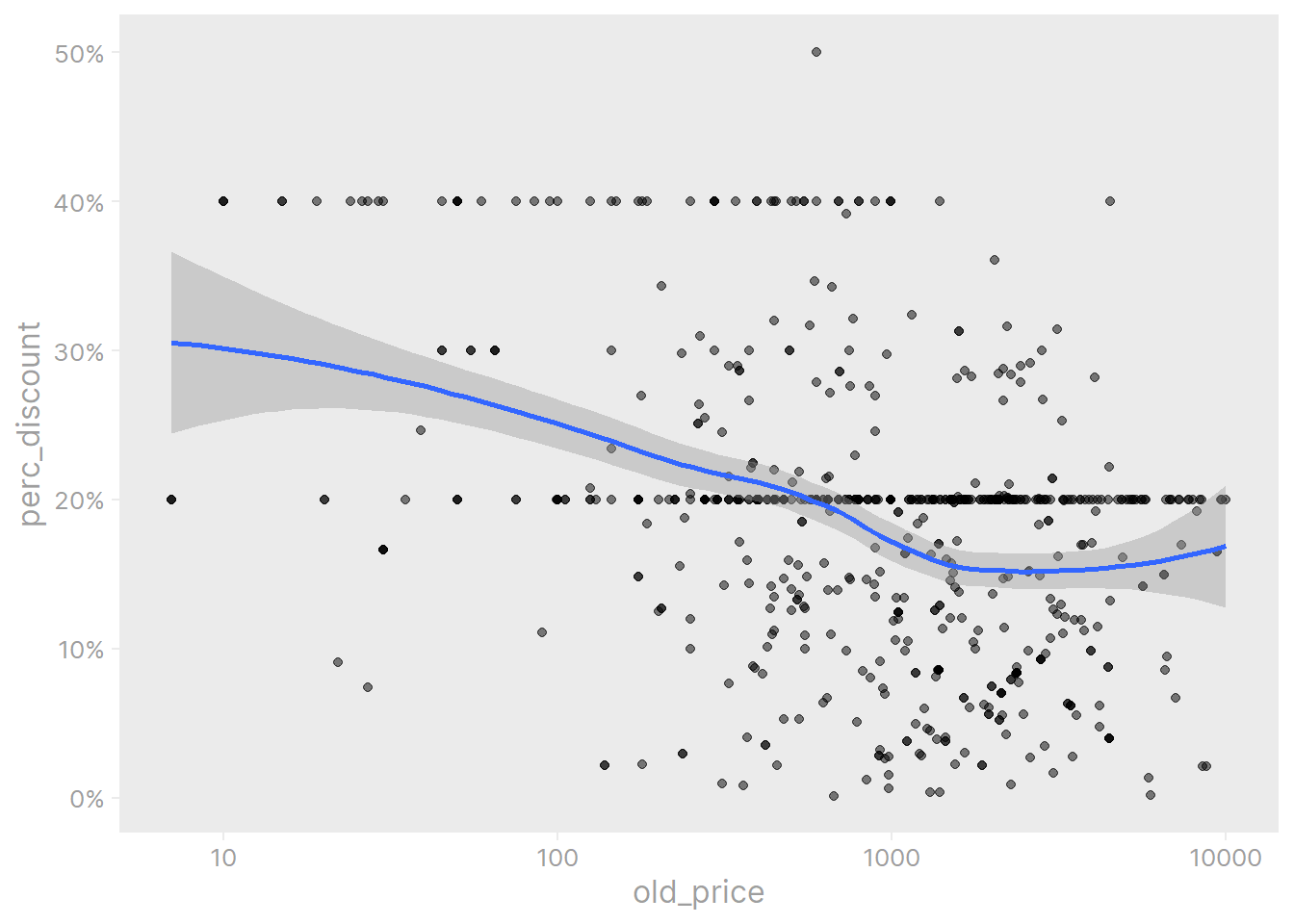
Yes, the more expensive items are less likely discounted by more than 20%. Cheaper items (old_price < 100) are most often discounted by 40%.
The sellable_online variable is logical:
# A tibble: 2 × 2
sellable_online n
<lgl> <int>
1 FALSE 28
2 TRUE 3666The 28 items which are not sellable online:
ikea %>%
filter(!sellable_online) %>%
select(name, category, price, short_description) %>%
paged_table()| ABCDEFGHIJ0123456789 |
name <chr> | category <chr> | price <dbl> | |
|---|---|---|---|
| NORDVIKEN | Bar furniture | 995 | |
| NORDVIKEN / NORDVIKEN | Bar furniture | 2095 | |
| NORDVIKEN | Bar furniture | 275 | |
| SLÄKT | Beds | 540 | |
| SLÄKT | Beds | 520 | |
| SLÄKT | Beds | 75 | |
| HACKÅS | Bookcases & shelving units | 50 | |
| HACKÅS | Cabinets & cupboards | 50 | |
| NORDVIKEN | Chairs | 275 | |
| VOLFGANG | Chairs | 175 |
The other_colors variable is “Yes” or “No”, which I’ll convert to a logical:
# A tibble: 2 × 2
other_colors n
<lgl> <int>
1 FALSE 2182
2 TRUE 1512Is there any relationship between price and other_colors? Try a simple t-test:
Welch Two Sample t-test
data: price by other_colors
t = -4.9283, df = 2944.3, p-value = 8.754e-07
alternative hypothesis: true difference in means between group FALSE and group TRUE is not equal to 0
95 percent confidence interval:
-324.0042 -139.5679
sample estimates:
mean in group FALSE mean in group TRUE
983.3355 1215.1216 Yes, items that do not come in other colors are less expensive on average.
Doesn’t really pass the eye test though – the distributions are near identical. The magic of large sample sizes.
There are 1706 unique short_descriptions with the following counts:
The first notable pattern is that the description often includes dimensions in centimeters, but it doesn’t seem to align with the dimension variables (heigth, width, depth). As an example, consider this item:
Rows: 1
Columns: 15
$ row_number <dbl> 1156
$ item_id <dbl> 99014376
$ name <chr> "MELLTORP / ADDE"
$ category <chr> "Chairs"
$ price <dbl> 359
$ old_price <dbl> NA
$ sellable_online <lgl> TRUE
$ link <chr> "https://www.ikea.com/sa/en/p/melltorp-adde-table-an…
$ other_colors <lgl> FALSE
$ short_description <chr> "Table and 4 chairs, 125 cm"
$ designer <chr> "Marcus Arvonen/Lisa Norinder"
$ depth <dbl> NA
$ height <dbl> 72
$ width <dbl> 75
$ perc_discount <dbl> 0short_description has “125 cm”, but height = 72 and width = 75. Looking at the web page for the item, I can see that the 125 cm is the length of the table, which probably should have been imputed for the missing depth variable here.
I should be able to pull the dimensions out of the short_description with a regex:
# This regex looks for measurements in cm, mm and inches (") after a comma and
# before the end of the string
# The complicated part is (,)(?!.*,) which is a negative lookahead that ensures
# I only match the last comma of the text
dim_regex <- "(,)(?!.*,) (.*?) (cm|mm|\")$"
ikea <- ikea %>%
mutate(
short_description_dim = str_extract(short_description, dim_regex) %>%
# Remove the comma
str_remove(", "),
# With the dimensions extracted, remove from the full short_description
short_description = str_remove(short_description, dim_regex)
)Here is how that affected the example item:
# A tibble: 1 × 2
short_description short_description_dim
<chr> <chr>
1 Table and 4 chairs 125 cm For the remaining text in short_description, we might be able to text mine some useful information to better categorize items. For instance, consider the category = “Chairs”:
ikea_chairs <- ikea %>% filter(category == "Chairs")
ikea_chairs %>%
select(name, price, short_description) %>%
paged_table()| ABCDEFGHIJ0123456789 |
name <chr> | price <dbl> | short_description <chr> |
|---|---|---|
| MELLTORP / ADDE | 179.0 | Table and 2 chairs |
| MALINDA | 25.0 | Chair cushion |
| BINGSTA | 595.0 | Armchair |
| SKRUVSTA | 545.0 | Swivel chair |
| LOBERGET / BLYSKÄR | 155.0 | Swivel chair |
| STRANDMON | 995.0 | Wing chair |
| RENBERGET | 175.0 | Swivel chair |
| SNILLE | 125.0 | Swivel chair |
| PELLO | 195.0 | Armchair |
| MILLBERGET | 350.0 | Swivel chair |
Most of these are just single chairs or stools. But others are a table and multiple chairs:
# A tibble: 156 × 2
price short_description
<dbl> <chr>
1 179 Table and 2 chairs
2 359 Table and 4 chairs
3 549 Table and 4 chairs
4 495 Storage bench w towel rail/4 hooks
5 589 Table and 2 chairs
6 285 Table and 4 chairs
7 145 Stepladder, 3 steps
8 289 Table and 2 chairs
9 579 Table and 4 chairs
10 889 Table and 2 chairs
# … with 146 more rows
# ℹ Use `print(n = ...)` to see more rowsI think a way to operationalize these descriptions is to extract the number of chairs/stools and indicate if there is a table:
chairs_regex <- "\\d (.*?)chair"
stools_regex <- "\\d (.*?)stool"
ikea <- ikea %>%
mutate(
# Count chairs
chairs = str_extract(short_description, chairs_regex) %>%
readr::parse_number(),
chairs = ifelse(
# If not multiple chairs
is.na(chairs),
# There is 0 or 1 chair
as.numeric(str_detect(short_description,
regex("chair", ignore_case = TRUE))), chairs
),
# Count stools
stools = str_extract(short_description, stools_regex) %>%
readr::parse_number(),
stools = ifelse(
# If not multiple stools
is.na(stools),
# There is 0 or 1 stools
as.numeric(str_detect(short_description,
regex("stool", ignore_case = TRUE))), stools
),
# Just look for 1 or 0 tables
tables = as.integer(str_detect(short_description,
regex("table", ignore_case = TRUE)))
)
ikea %>%
filter(chairs > 0 | stools > 0 | tables > 0) %>%
count(short_description, chairs, stools, tables, sort = T)# A tibble: 185 × 5
short_description chairs stools tables n
<chr> <dbl> <dbl> <int> <int>
1 Table and 4 chairs 4 0 1 166
2 Table 0 0 1 132
3 Table and 6 chairs 6 0 1 78
4 Chair 1 0 0 59
5 Table and 2 chairs 2 0 1 34
6 Armchair 1 0 0 30
7 Bar stool with backrest 0 1 0 25
8 Coffee table 0 0 1 25
9 Table top 0 0 1 22
10 Bar table and 2 bar stools 0 2 1 20
# … with 175 more rows
# ℹ Use `print(n = ...)` to see more rowsIt’s not perfect feature engineering – the “Chair pad” item (16 occurrences) isn’t actually a chair, for instance – but these variables should be helpful in predicting prices.
ikea %>%
filter(stools > 0 | chairs > 0) %>%
# No items have both chairs and stools, so split them into groups
mutate(chair_stool = ifelse(stools > 0, "stools", "chairs"),
chair_stool_count = chairs + stools) %>%
ggplot(aes(x = factor(chair_stool_count, levels = 1:8), y = price,
color = factor(tables))) +
geom_jitter(alpha = 0.5, height = 0, width = 0.2) +
facet_wrap(~chair_stool) +
dunnr::add_facet_borders() +
labs(x = "chair/stool count", color = "tables") +
theme(legend.position = c(0.9, 0.8)) +
scale_y_log10() +
scale_color_manual(values = ikea_colors) +
dunnr::theme_td_grey()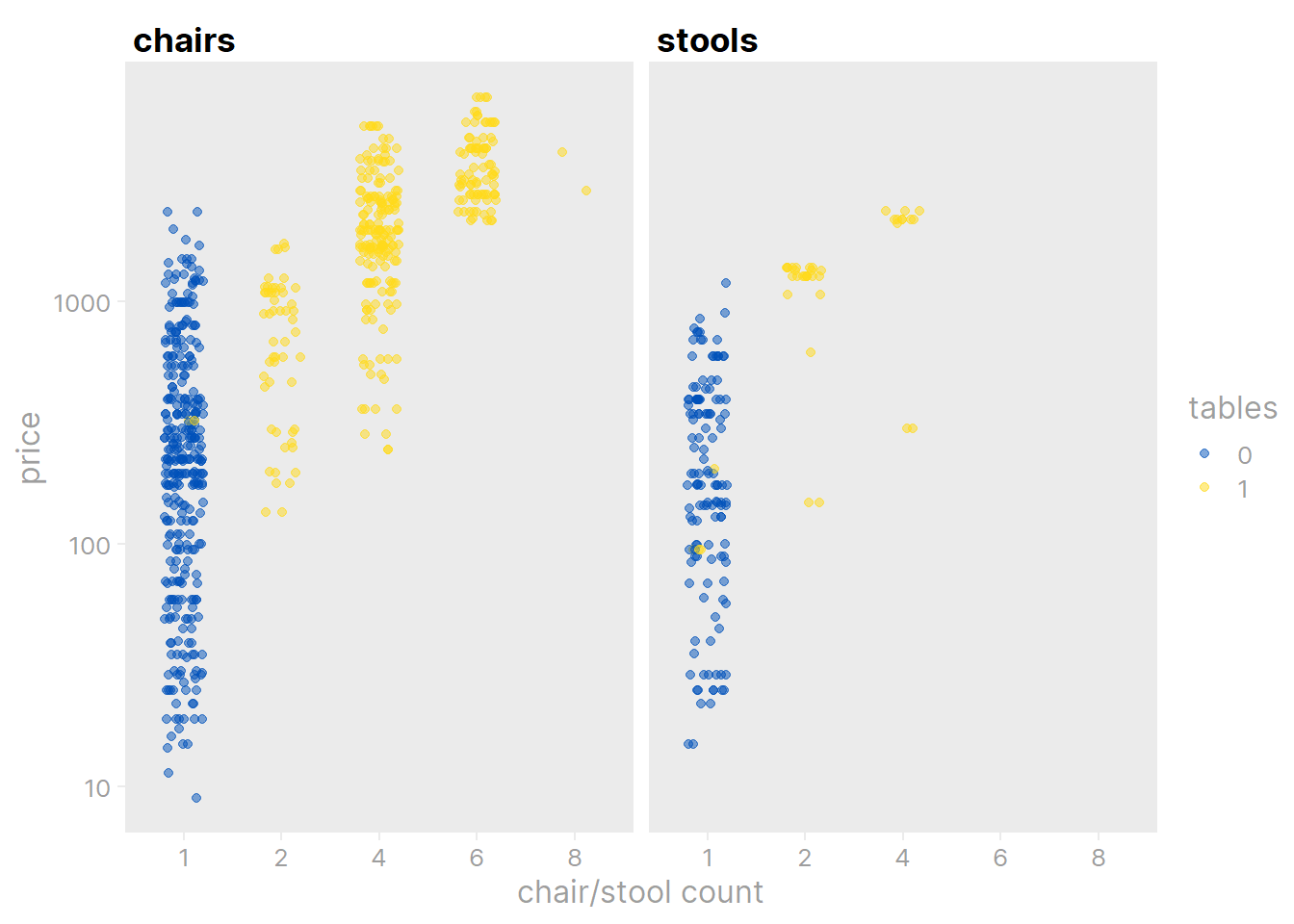
Our new variables are, unsurprisingly, very predictive of price. We can estimate the effects with a simple linear regression model:
lm(
log(price) ~ chair_stool_count + tables,
data = ikea %>%
filter(stools > 0 | chairs > 0) %>%
mutate(chair_stool_count = chairs + stools)
) %>%
gtsummary::tbl_regression()| Characteristic | Beta | 95% CI1 | p-value |
|---|---|---|---|
| chair_stool_count | 0.41 | 0.34, 0.48 | <0.001 |
| tables | 0.91 | 0.66, 1.2 | <0.001 |
| 1 CI = Confidence Interval | |||
Both the number of stools/chairs and the presence of a table are highly significant predictors of item price.
We can also extract some useful variables for sofas. Here are the short_descriptions under the category “Sofas & armchairs”:
The number of seats can be extracted with some more regex:
# Find the sofas and sectionals
sofa_sectional_idx <-
str_detect(ikea_sofas$short_description,
regex("sofa|section", ignore_case = TRUE)) &
# Exclude sofa covers and legs
str_detect(ikea_sofas$short_description,
regex("cover|leg", ignore_case = TRUE), negate = TRUE)
ikea_sofas <- ikea_sofas %>%
mutate(
sofa_seats = ifelse(
sofa_sectional_idx,
# Extract words or numbers before "-seat" or " seat"
str_extract(short_description,
"(\\w+|\\d)(-| )seat"),
NA_character_
),
# If the description doesn't say the number of seats, then assume one seat
sofa_seats = ifelse(
sofa_sectional_idx & is.na(sofa_seats), "1-seat", sofa_seats
)
)
ikea_sofas %>%
count(sofa_seats, short_description, sort = T) %>%
filter(!is.na(sofa_seats))# A tibble: 47 × 3
sofa_seats short_description n
<chr> <chr> <int>
1 3-seat 3-seat sofa 30
2 2-seat 2-seat sofa 18
3 4-seat 4-seat sofa 16
4 3-seat 3-seat sofa-bed 12
5 4-seat Corner sofa, 4-seat 12
6 5-seat Corner sofa, 5-seat 12
7 1-seat Corner section 7
8 3-seat 3-seat section 7
9 1-seat Chaise longue section 6
10 2-seat 2-seat section 6
# … with 37 more rows
# ℹ Use `print(n = ...)` to see more rowsNow to convert this to a numeric variable, replace word representations (“two”, “three”) and use the readr::parse_number() function:
And use logicals to indicate sofa beds and sectionals/modulars:
Plot the prices to see if there is an obvious relationship with these new variables:
ikea_sofas <- ikea_sofas %>%
mutate(
sofa_type = case_when(
sofa_bed & sofa_sectional ~ "Bed + sectional",
sofa_bed ~ "Bed",
sofa_sectional ~ "Sectional",
sofa_seats > 0 ~ "Normal",
TRUE ~ "Not a sofa"
)
)
ikea_sofas %>%
filter(sofa_type != "Not a sofa") %>%
ggplot(aes(x = sofa_seats, y = log(price))) +
geom_jitter(color = ikea_colors[1], height = 0, width = 0.11) +
geom_smooth(color = ikea_colors[2], method = "lm", formula = "y ~ x") +
facet_wrap(~sofa_type, ncol = 2) +
theme_td_grey(gridlines = "xy")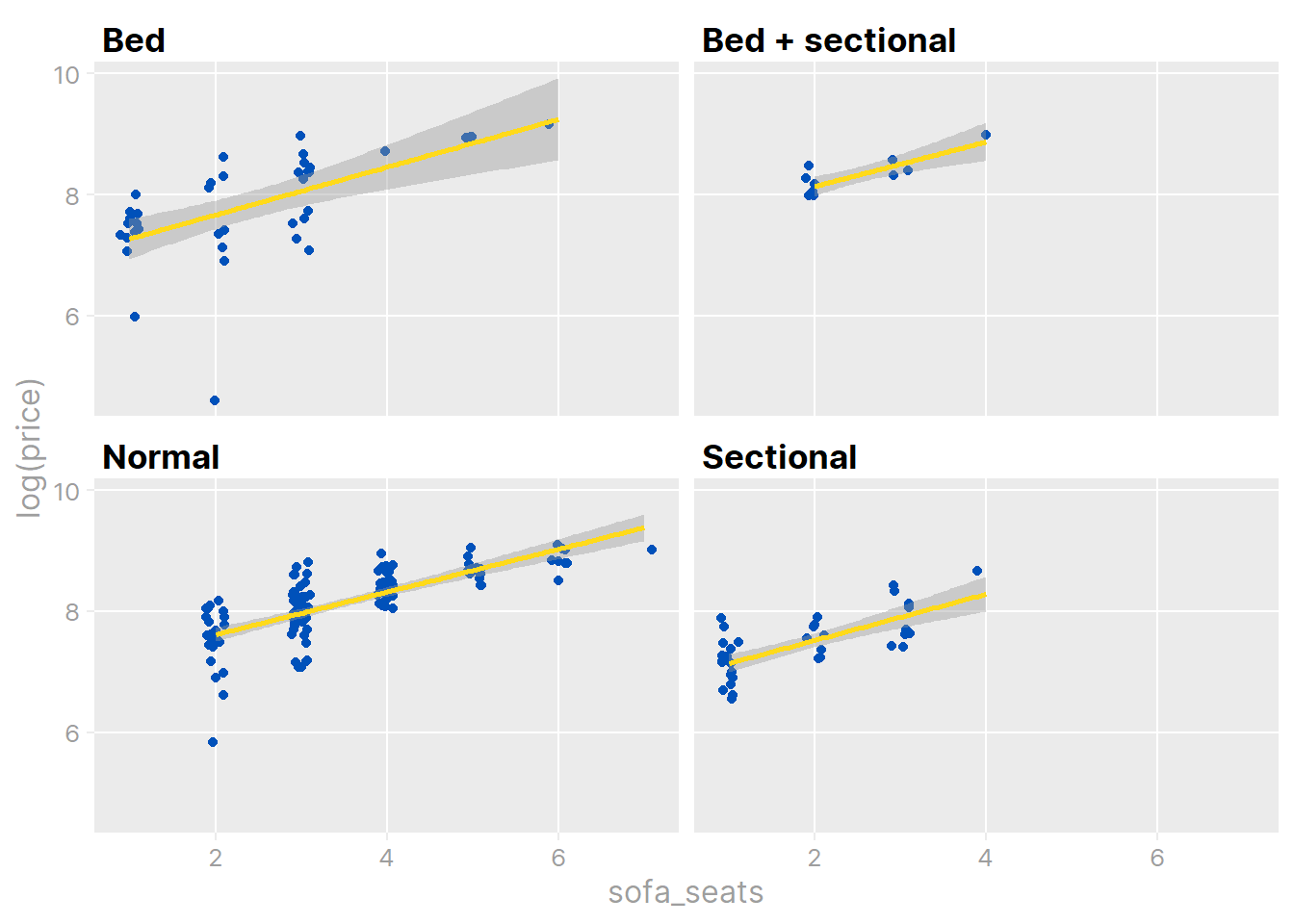
lm(
log(price) ~ sofa_seats * sofa_type,
data = ikea_sofas %>% filter(sofa_type != "Not a sofa")
) %>%
gtsummary::tbl_regression()| Characteristic | Beta | 95% CI1 | p-value |
|---|---|---|---|
| sofa_seats | 0.39 | 0.29, 0.50 | <0.001 |
| sofa_type | |||
| Bed | — | — | |
| Bed + sectional | 0.53 | -0.61, 1.7 | 0.4 |
| Normal | 0.03 | -0.37, 0.42 | 0.9 |
| Sectional | -0.12 | -0.56, 0.32 | 0.6 |
| sofa_seats * sofa_type | |||
| sofa_seats * Bed + sectional | -0.03 | -0.46, 0.41 | >0.9 |
| sofa_seats * Normal | -0.04 | -0.17, 0.09 | 0.5 |
| sofa_seats * Sectional | -0.01 | -0.21, 0.18 | >0.9 |
| 1 CI = Confidence Interval | |||
The sofa_type variable makes little difference, but the sofa_seats variable is definitely an important predictor of price in this subset of the data. Incorporate these variables into the larger data set:
# Find the sofas and sectionals
sofa_sectional_idx <-
ikea$category == "Sofas & armchairs" &
str_detect(ikea$short_description,
regex("sofa|section", ignore_case = TRUE)) &
# Exclude sofa covers and legs
str_detect(ikea$short_description,
regex("cover|leg", ignore_case = TRUE), negate = TRUE)
ikea <- ikea %>%
mutate(
sofa_seats = ifelse(
sofa_sectional_idx,
# Extract words or numbers before "-seat" or " seat"
str_extract(short_description,
"(\\w+|\\d)(-| )seat"),
NA_character_
),
# If the description doesn't say the number of seats, then assume one seat
sofa_seats = ifelse(
sofa_sectional_idx & is.na(sofa_seats), "1-seat", sofa_seats
),
sofa_seats = sofa_seats %>%
tolower() %>%
str_replace("two", "2") %>%
str_replace("three", "3") %>%
readr::parse_number() %>%
replace_na(0),
sofa_bed = sofa_sectional_idx &
str_detect(short_description, regex("sofa( |-)bed", ignore_case = T)),
sofa_sectional = sofa_sectional_idx &
str_detect(short_description, regex("modular|section", ignore_case = T)),
sofa_type = case_when(
sofa_bed & sofa_sectional ~ "Bed + sectional",
sofa_bed ~ "Bed",
sofa_sectional ~ "Sectional",
sofa_seats > 0 ~ "Normal",
TRUE ~ "Not a sofa"
)
)Check out the designer variable:
There are a lot of unique designers unsurprisingly. One odd thing I noticed is that some of the designer values are not designer names, but rather additional descriptions of the items. Check the 3 longest designer values, for example:
ikea %>%
slice_max(nchar(designer), n = 3, with_ties = FALSE) %>%
select(name, short_description, designer, link) %>%
paged_table()| ABCDEFGHIJ0123456789 |
name <chr> | short_description <chr> | |
|---|---|---|
| KNOPPARP | 2-seat sofa | |
| TOSTERÖ | Storage box, outdoor | |
| BESTÅ | TV bench |
Looking at the actual webpages for these items, it is clear that the designer variable was just incorrectly scraped from the website in these cases. Here is the distribution of string length:
ikea %>%
ggplot(aes(x = nchar(designer), y = 0)) +
geom_jitter(alpha = 0.1) +
labs() +
scale_x_log10(limits = c(1, 2e3)) +
dunnr::remove_axis("y")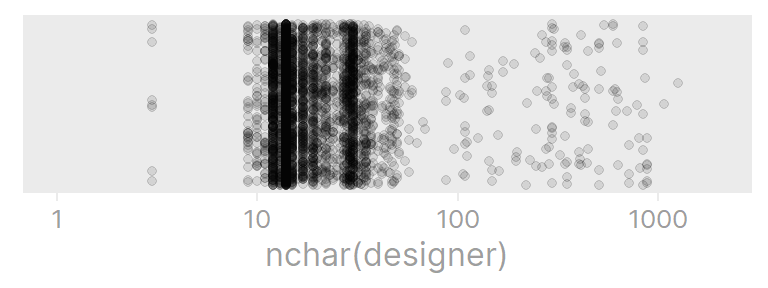
I’m sure there is some valuable information in these descriptions, but it would take a long time to extract that information. Instead I’ll use the fact that those designer values seem to begin with an “article number” like 104.114.40:
ikea %>%
mutate(
article_number = str_detect(designer, regex("^\\d+"))
) %>%
ggplot(aes(x = nchar(designer), y = article_number, color = article_number)) +
geom_jitter(alpha = 0.5, position = position_jitter(seed = 1), shape = 21,
fill = "white") +
scale_x_log10() +
theme(legend.position = "none") +
#geom_label(
ggrepel::geom_text_repel(
data = . %>% filter(article_number, nchar(designer) < 50),
aes(label = designer),
position = position_jitter(seed = 1), size = 3
) +
scale_color_manual(values = rev(ikea_colors))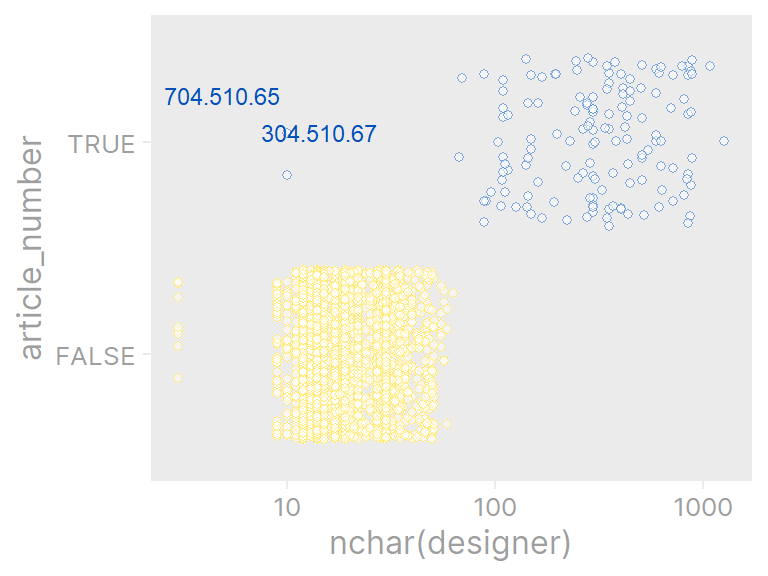
There were a couple cases of designer having the article number, but not being a long piece of text. These are the labelled points in the plot above (704.510.65 and 304.510.67). I’ll mark all of these designer values with article numbers as NA. Also of interest to me: does the price differ significantly when the designer is IKEA vs an individual?
ikea <- ikea %>%
mutate(
designer_group = case_when(
str_detect(designer, regex("^\\d+")) ~ NA_character_,
designer == "IKEA of Sweden" ~ "IKEA",
str_detect(designer, "IKEA of Sweden") ~ "IKEA + individual(s)",
str_detect(designer, "IKEA") ~ "oops",
TRUE ~ "Individual(s)"
) %>%
factor()
)
ikea %>%
filter(!is.na(designer_group)) %>%
ggplot(aes(y = designer_group, x = price)) +
geom_boxplot(outlier.shape = NA, width = 0.2) +
geom_jitter(alpha = 0.1) +
scale_x_log10()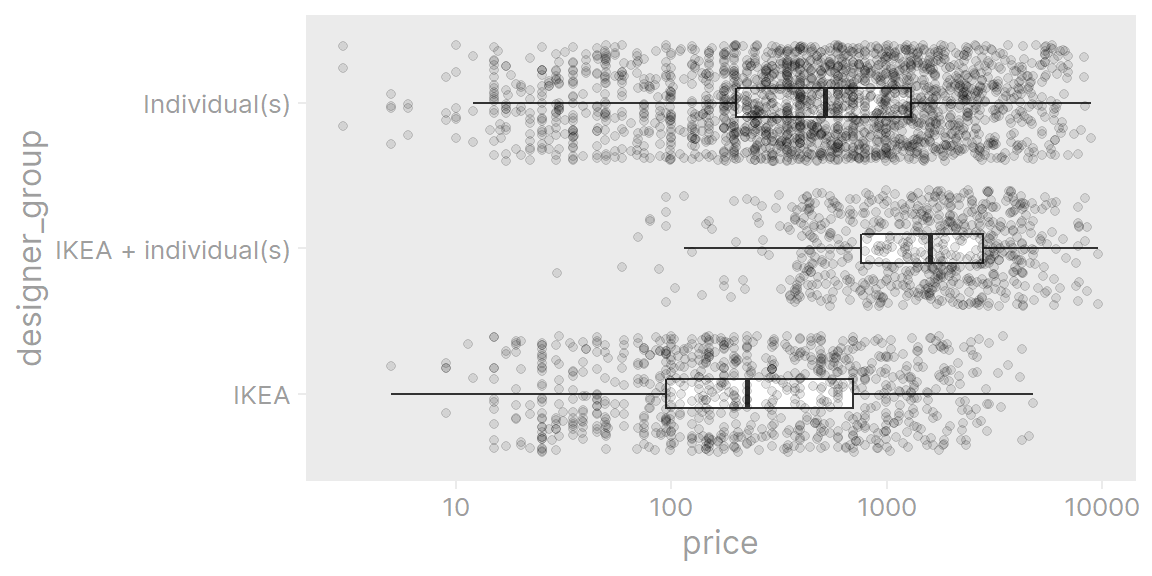
In general, items designed by IKEA alone are cheaper than items designed by one or more individuals, and items designed in collaboration with IKEA are the most expensive.
The depth, height and width variables are all in centimeters. Summarize the values:
ikea %>%
select(row_number, depth, height, width) %>%
pivot_longer(cols = -row_number, names_to = "dimension") %>%
group_by(dimension) %>%
summarise(
p_missing = mean(is.na(value)) %>% scales::percent(),
median = median(value, na.rm = TRUE),
min = min(value, na.rm = TRUE), max = max(value, na.rm = TRUE),
.groups = "drop"
) %>%
gt()| dimension | p_missing | median | min | max |
|---|---|---|---|---|
| depth | 40% | 47 | 1 | 257 |
| height | 27% | 83 | 1 | 700 |
| width | 16% | 80 | 1 | 420 |
Quite a few items are missing measurements and some of them are certainly wrong. A height of 700cm seems… unlikely. Looking at the link (https://www.ikea.com/sa/en/p/hilver-leg-cone-shaped-bamboo-80278273/), I see that it is actually 700mm, so this was an error in the data scraping. Take a look at the distribution of these values:
ikea %>%
select(row_number, depth, height, width) %>%
pivot_longer(cols = -row_number, names_to = "dimension") %>%
filter(!is.na(value)) %>%
ggplot(aes(y = dimension, x = value)) +
geom_jitter(alpha = 0.4, color = ikea_colors[1], width = 0)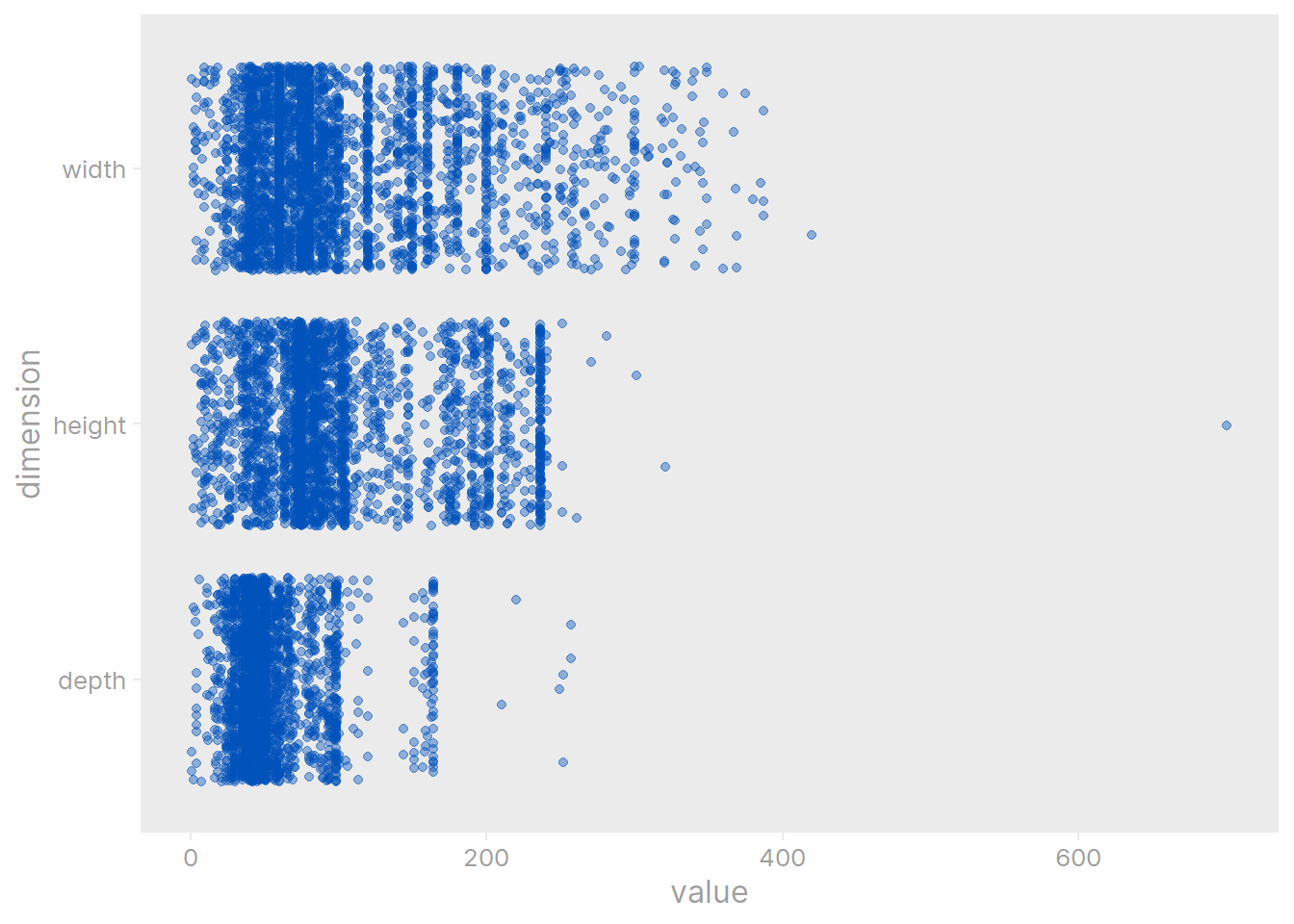
That is definitely the biggest outlier across all dimensions. There may be more incorrect values (e.g. maybe some of the smaller values are in meters), but I’ll just divide that one value of 700 by 10 (to convert it to centimeters) and be done with it for now.
Now, for the values that we have, there should be an obvious relationship between price and size:
ikea %>%
select(row_number, depth, height, width, price) %>%
pivot_longer(cols = -c(row_number, price), names_to = "dimension") %>%
filter(!is.na(value)) %>%
ggplot(aes(x = value, y = log(price))) +
geom_point(alpha = 0.5, color = ikea_colors[1]) +
geom_smooth(method = "loess", formula = "y ~ x", color = ikea_colors[2]) +
facet_wrap(~dimension, scales = "free_x") +
theme_td_grey(gridlines = "xy")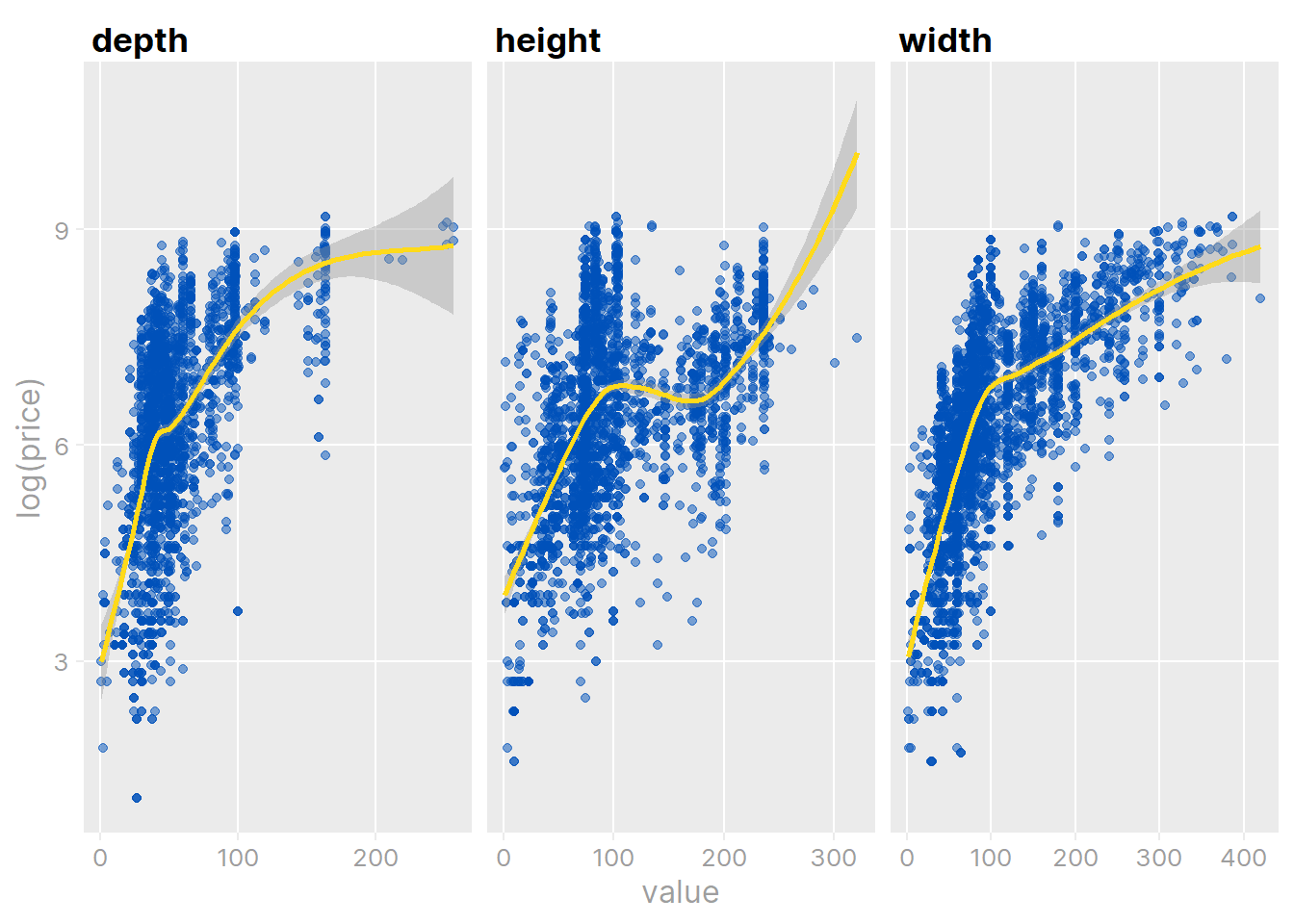
In all three cases, there is a positive non-linear relationship. The relationship between the three dimensions:
ikea %>%
select(row_number, depth, height, width) %>%
pivot_longer(cols = -row_number, names_to = "dimension") %>%
filter(!is.na(value)) %>%
mutate(dimension = factor(dimension)) %>%
left_join(., ., by = "row_number") %>%
# By converting the factor levels to an integer, the pairwise comparisons
# won't be duplicated
filter(as.integer(dimension.x) > as.integer(dimension.y)) %>%
mutate(dimension_comparison = str_c(dimension.x, " vs ", dimension.y)) %>%
ggplot(aes(x = value.x, y = value.y)) +
geom_point(alpha = 0.5, color = ikea_colors[1]) +
geom_smooth(method = "loess", formula = "y ~ x", color = ikea_colors[2]) +
facet_wrap(~dimension_comparison) +
theme_td_grey(gridlines = "xy")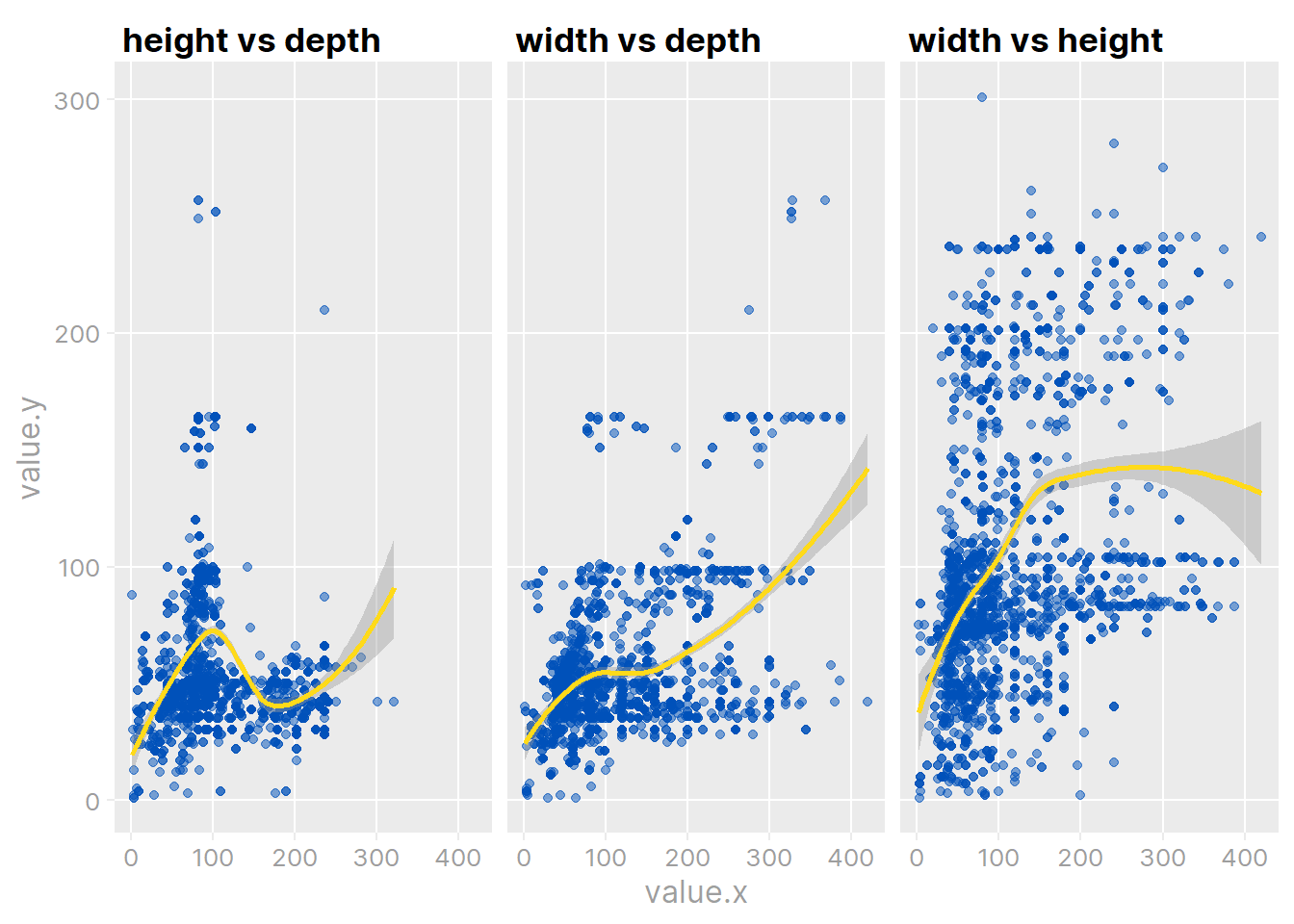
It is a very non-linear relationship, but generally monotonic. There is an interesting spike in depth around height
ikea %>%
filter(depth > 150, height < 110, height > 90) %>%
select(name, category, depth, height, width) %>%
paged_table()| ABCDEFGHIJ0123456789 |
name <chr> | category <chr> | depth <dbl> | height <dbl> | width <dbl> |
|---|---|---|---|---|
| GRÖNLID | Beds | 164 | 104 | 252 |
| LIDHULT | Beds | 164 | 102 | 387 |
| HOLMSUND | Beds | 151 | 96 | 230 |
| GRÖNLID | Beds | 164 | 104 | 277 |
| LIDHULT | Beds | 164 | 102 | 298 |
| LIDHULT | Beds | 164 | 102 | 298 |
| GRÖNLID | Chairs | 164 | 104 | 117 |
| LIDHULT | Chairs | 160 | 102 | 138 |
| LIDHULT | Chairs | 160 | 102 | 138 |
| GRÖNLID | Chairs | 164 | 104 | 117 |
Mostly sofas and beds, which makes sense.
I’ll attempt to predict item price with
category, sellable_online, other_colors, depth, height, width from the original data, andperc_discount, chairs, stools, tables, sofa_seats, sofa_bed, sofa_sectional and designer_group from feature engineering.Convert the categorical variables to factors, and add log price as the outcome variable:
Load tidymodels and define the data split (75% training to 25% testing) and resampling:
library(tidymodels)
library(textrecipes) # For step_clean_levels()
set.seed(4)
ikea_split <- initial_split(ikea, prop = 3/4,
# Stratify by price
strata = log_price)
ikea_train <- training(ikea_split)
ikea_test <- testing(ikea_split)
# Use bootstrap resamples
ikea_bootstrap <- bootstraps(ikea_train, times = 25, strata = log_price)Define the pre-processing recipe for the modelling pipeline:
ikea_rec <-
recipe(
log_price ~ category + sellable_online + other_colors +
depth + height + width +
perc_discount + chairs + stools + tables +
sofa_seats + sofa_bed + sofa_sectional + designer_group,
data = ikea_train
) %>%
# The designer_group variable has missing values due to a scraping error,
# which we will simply impute with the most common value (the mode)
step_impute_mode(designer_group) %>%
# Too many categories for this model, so group low frequency levels
step_other(category, threshold = 0.05) %>%
# Impute dimension values with nearest neighbors (default k = 5)
step_impute_knn(depth, height, width) %>%
# Before turning into dummy variables, clean the factor levels
textrecipes::step_clean_levels(all_nominal_predictors()) %>%
# Turn our two nominal predictors (category and designer_group) to dummy vars
step_dummy(all_nominal_predictors()) %>%
# Remove variables with just a single value, if any
step_zv(all_predictors())
ikea_recRecipe
Inputs:
role #variables
outcome 1
predictor 14
Operations:
Mode imputation for designer_group
Collapsing factor levels for category
K-nearest neighbor imputation for depth, height, width
Cleaning factor levels for all_nominal_predictors()
Dummy variables from all_nominal_predictors()
Zero variance filter on all_predictors()Before applying the recipe, we can explore the processing steps with the recipes::prep() and recipes::bake() functions applied to the training data:
| ABCDEFGHIJ0123456789 |
sellable_online <lgl> | other_colors <lgl> | depth <dbl> | height <dbl> | width <dbl> | perc_discount <dbl> | |
|---|---|---|---|---|---|---|
| TRUE | FALSE | 44.0 | 95.0 | 50.0 | 0.000000000 | |
| TRUE | FALSE | 44.0 | 95.0 | 50.0 | 0.000000000 | |
| TRUE | FALSE | 44.0 | 103.0 | 52.0 | 0.000000000 | |
| TRUE | TRUE | 36.0 | 65.6 | 36.0 | 0.200000000 | |
| TRUE | FALSE | 44.0 | 63.0 | 44.0 | 0.000000000 | |
| TRUE | FALSE | 44.2 | 87.2 | 53.6 | 0.000000000 | |
| TRUE | FALSE | 44.0 | 63.0 | 44.0 | 0.000000000 | |
| TRUE | FALSE | 72.2 | 86.2 | 94.0 | 0.000000000 | |
| TRUE | FALSE | 58.2 | 120.0 | 40.0 | 0.200000000 | |
| TRUE | FALSE | 55.0 | 21.0 | 92.0 | 0.000000000 |
Check out the designer_group dummy variables:
# A tibble: 3 × 3
designer_group_ikea_individual_s designer_group_individual_s n
<dbl> <dbl> <int>
1 0 0 633
2 0 1 1637
3 1 0 500Note that the 107 NA designer_group values were imputed with the most common value (the mode = “Individual(s)”):
# A tibble: 4 × 2
designer_group n
<fct> <int>
1 IKEA 633
2 IKEA + individual(s) 500
3 Individual(s) 1530
4 <NA> 107The category variable was reduced to the following levels by collapsing low-frequency (<5%) levels into category_other:
ikea_baked %>%
select(matches("category")) %>%
count(across(everything())) %>%
pivot_longer(cols = -n, names_to = "var") %>%
filter(value == 1) %>%
transmute(var, n, p = scales::percent(n / sum(n))) %>%
arrange(desc(n)) %>%
gt()| var | n | p |
|---|---|---|
| category_tables_desks | 456 | 17.46% |
| category_bookcases_shelving_units | 412 | 15.78% |
| category_other | 357 | 13.67% |
| category_chairs | 352 | 13.48% |
| category_sofas_armchairs | 329 | 12.60% |
| category_cabinets_cupboards | 214 | 8.20% |
| category_wardrobes | 178 | 6.82% |
| category_outdoor_furniture | 173 | 6.63% |
| category_tv_media_furniture | 140 | 5.36% |
The dimension variables height, depth and width were imputed by nearest neighbors (using the default
ikea_baked %>%
select(height, depth, width) %>%
mutate(idx = 1:n(), data = "ikea_baked") %>%
bind_rows(
ikea_train %>%
select(height, depth, width) %>%
mutate(idx = 1:n(), data = "ikea_train")
) %>%
pivot_longer(cols = c(height, depth, width), names_to = "dim") %>%
group_by(data, dim) %>%
summarise(
n = as.character(sum(!is.na(value))),
p_missing = scales::percent(mean(is.na(value))),
mean_val = as.character(round(mean(value, na.rm = TRUE), 1)),
sd_val = as.character(round(sd(value, na.rm = TRUE), 1)),
.groups = "drop"
) %>%
pivot_longer(cols = c(n, p_missing, mean_val, sd_val), names_to = "stat") %>%
pivot_wider(names_from = dim, values_from = value) %>%
group_by(data) %>%
gt()| stat | depth | height | width |
|---|---|---|---|
| ikea_baked | |||
| n | 2770 | 2770 | 2770 |
| p_missing | 0% | 0% | 0% |
| mean_val | 55.5 | 95.6 | 106.4 |
| sd_val | 26.6 | 54.8 | 70.3 |
| ikea_train | |||
| n | 1660 | 2026 | 2314 |
| p_missing | 40% | 27% | 16% |
| mean_val | 54.3 | 100.4 | 104.4 |
| sd_val | 29.7 | 60.3 | 71.6 |
The zero variance filter did not remove any variables, which we can see by printing the prep() step:
Recipe
Inputs:
role #variables
outcome 1
predictor 14
Training data contained 2770 data points and 1403 incomplete rows.
Operations:
Mode imputation for designer_group [trained]
Collapsing factor levels for category [trained]
K-nearest neighbor imputation for depth, height, width [trained]
Cleaning factor levels for category, designer_group [trained]
Dummy variables from category, designer_group [trained]
Zero variance filter removed <none> [trained]I’ll start with a simple linear regression, which I expect will be outperformed by a more flexible method.1
Prediction metrics on the training and testing data:
ikea_train_pred <- augment(lm_fit_train, new_data = ikea_train)
metrics(ikea_train_pred, truth = log_price, estimate = .pred)# A tibble: 3 × 3
.metric .estimator .estimate
<chr> <chr> <dbl>
1 rmse standard 0.411
2 rsq standard 0.596
3 mae standard 0.302# A tibble: 2 × 4
.metric .estimator .estimate .config
<chr> <chr> <dbl> <chr>
1 rmse standard 0.412 Preprocessor1_Model1
2 rsq standard 0.589 Preprocessor1_Model1Show the actual vs predicted log price in the testing data:
collect_predictions(lm_fit) %>%
ggplot(aes(x = log_price, y = .pred)) +
geom_point(color = ikea_colors[1], alpha = 0.5) +
geom_abline(slope = 1, intercept = 0, color = ikea_colors[2], size = 1.5)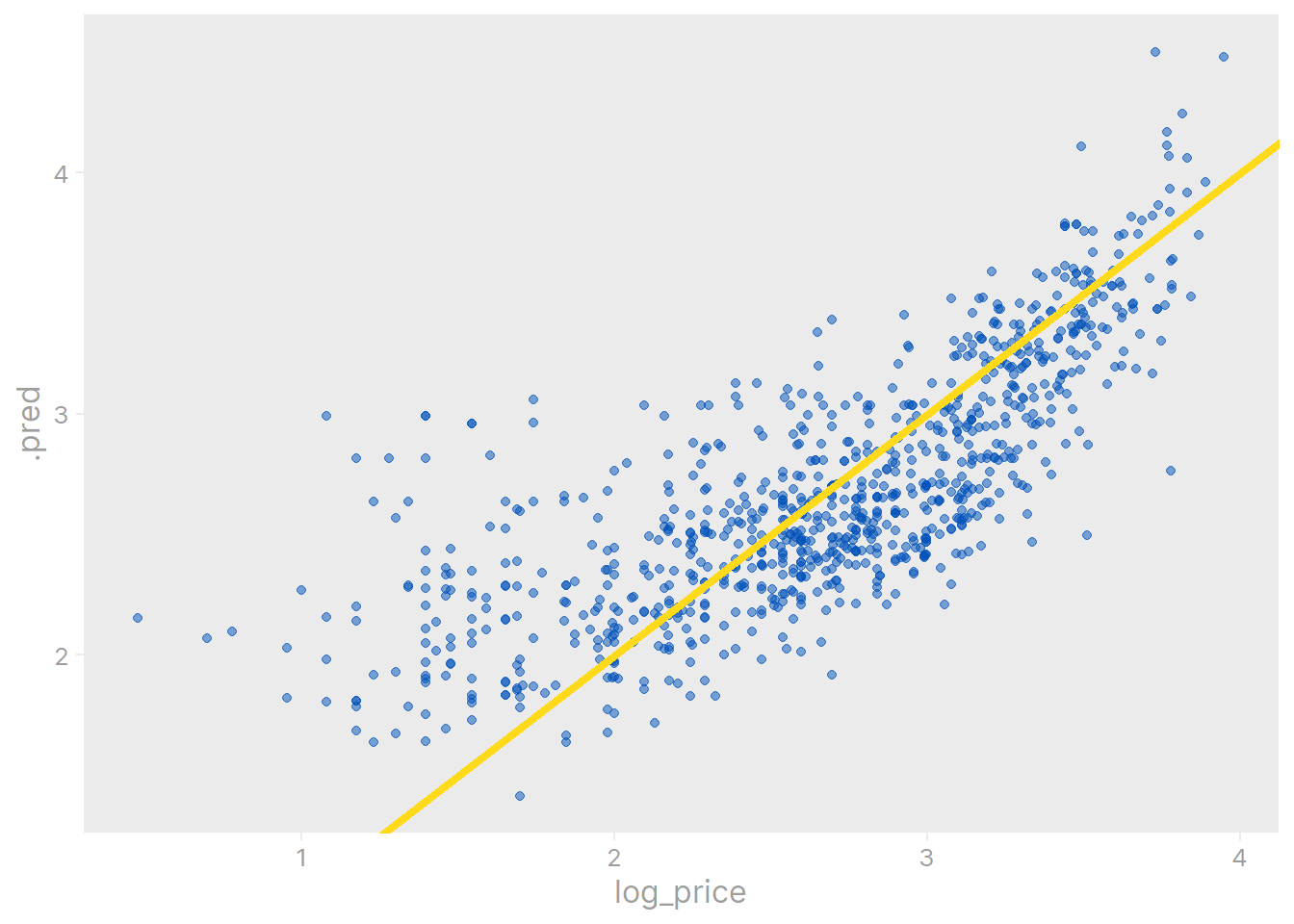
Not as bad as I was expecting, but we can definitely improve on this:
Following along with Julia Silge’s approach, I will attempt to tune a random forest model via ranger:
ranger_spec <- rand_forest(mtry = tune(), min_n = tune(), trees = 1000) %>%
set_mode("regression") %>%
set_engine("ranger")
ranger_workflow <- workflow() %>%
add_recipe(ikea_rec) %>%
add_model(ranger_spec)
# Speed up the tuning with parallel processing
n_cores <- parallel::detectCores(logical = FALSE)
library(doParallel)
cl <- makePSOCKcluster(n_cores - 1)
registerDoParallel(cl)
set.seed(12)
library(tictoc) # A convenient package for timing
tic()
ranger_tune <-
tune_grid(ranger_workflow, resamples = ikea_bootstrap, grid = 11,
# This argument is required when running in parallel
control = control_grid(pkgs = c("textrecipes")))
toc()226.84 sec elapsedThe 5 best fits to the training data by RMSE:
# A tibble: 5 × 8
mtry min_n .metric .estimator mean n std_err .config
<int> <int> <chr> <chr> <dbl> <int> <dbl> <chr>
1 22 3 rmse standard 0.305 25 0.00225 Preprocessor1_Model08
2 6 8 rmse standard 0.309 25 0.00205 Preprocessor1_Model11
3 19 15 rmse standard 0.309 25 0.00210 Preprocessor1_Model09
4 12 18 rmse standard 0.310 25 0.00212 Preprocessor1_Model01
5 15 20 rmse standard 0.311 25 0.00211 Preprocessor1_Model07As expected, we get better performance with the more flexible random forest models compared to linear regression. Choose the best model from the tuning by RMSE:
ranger_best <- ranger_workflow %>%
finalize_workflow(select_best(ranger_tune, metric = "rmse"))
ranger_best══ Workflow ════════════════════════════════════════════════════════════════════
Preprocessor: Recipe
Model: rand_forest()
── Preprocessor ────────────────────────────────────────────────────────────────
6 Recipe Steps
• step_impute_mode()
• step_other()
• step_impute_knn()
• step_clean_levels()
• step_dummy()
• step_zv()
── Model ───────────────────────────────────────────────────────────────────────
Random Forest Model Specification (regression)
Main Arguments:
mtry = 22
trees = 1000
min_n = 3
Computational engine: ranger The last step is the last_fit() to the training data and evaluating on testing data:
The metrics and predictions to the testing data:
# A tibble: 2 × 4
.metric .estimator .estimate .config
<chr> <chr> <dbl> <chr>
1 rmse standard 0.263 Preprocessor1_Model1
2 rsq standard 0.833 Preprocessor1_Model1collect_predictions(ranger_fit) %>%
ggplot(aes(log_price, .pred)) +
geom_point(color = ikea_colors[1], alpha = 0.5) +
geom_abline(color = ikea_colors[2], size = 1.5)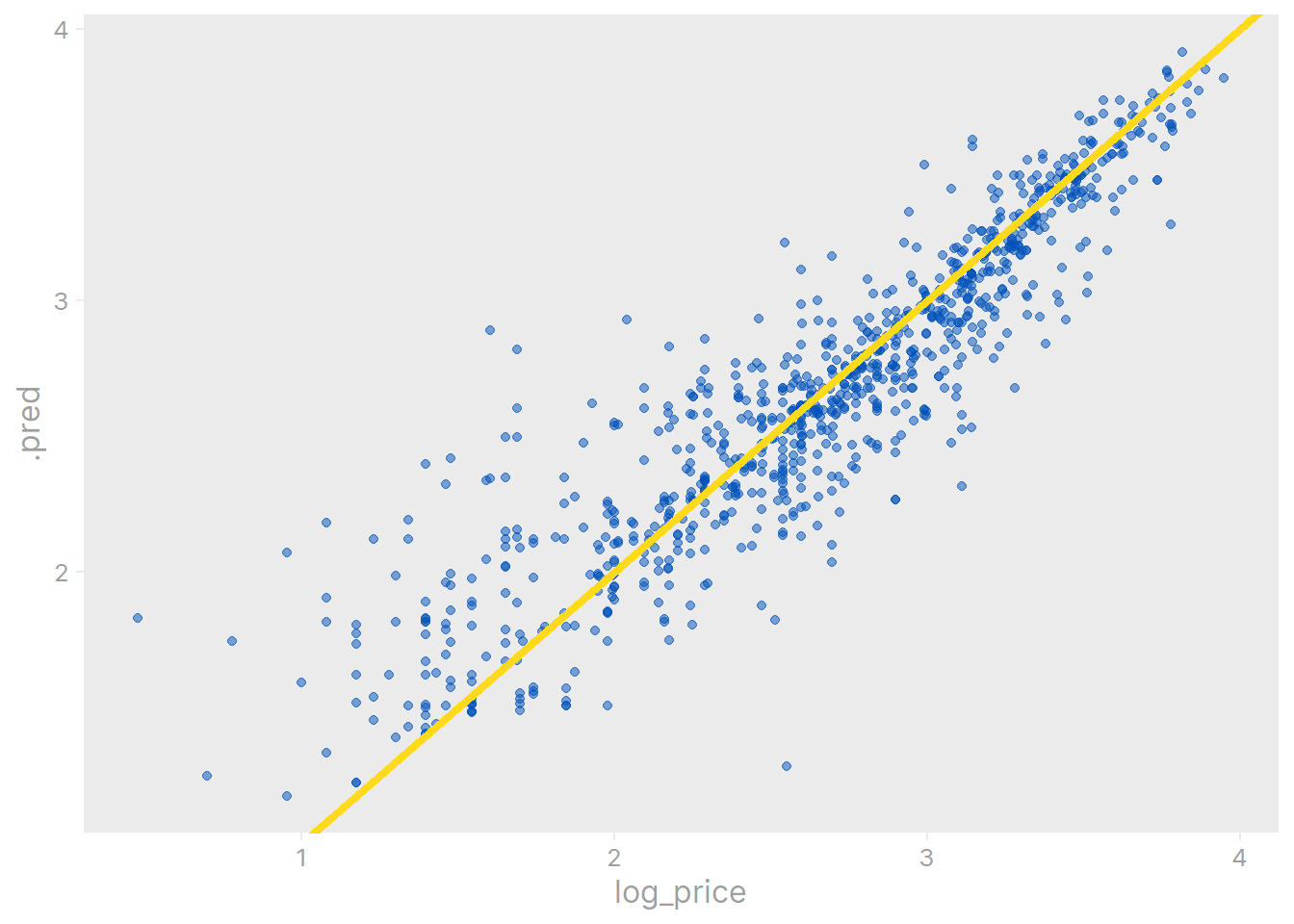
As an example of applying this model, here is a random item:
Rows: 1
Columns: 25
$ row_number <dbl> 180
$ item_id <dbl> 19129932
$ name <fct> BRIMNES
$ category <fct> "Beds"
$ price <dbl> 1795
$ old_price <dbl> NA
$ sellable_online <lgl> TRUE
$ link <fct> https://www.ikea.com/sa/en/p/brimnes-day-bed-w-2…
$ other_colors <lgl> TRUE
$ short_description <fct> "Day-bed w 2 drawers/2 mattresses"
$ designer <fct> "IKEA of Sweden/K Hagberg/M Hagberg"
$ depth <dbl> 53
$ height <dbl> 21
$ width <dbl> 86
$ perc_discount <dbl> 0
$ short_description_dim <fct> 80x200 cm
$ chairs <dbl> 0
$ stools <dbl> 0
$ tables <int> 0
$ sofa_seats <dbl> 0
$ sofa_bed <lgl> FALSE
$ sofa_sectional <lgl> FALSE
$ sofa_type <fct> Not a sofa
$ designer_group <fct> IKEA + individual(s)
$ log_price <dbl> 3.254064The true price (on the log scale) is 3.25. Our model predicts:
Which is pretty close.
Lastly, I am interested to see the variable importance of this model, particularly for the engineered features:
library(vip)
# Overwrite the previous random forest specification
ranger_spec_imp <- ranger_spec %>%
# Specify the best tuning parameters
finalize_model(select_best(ranger_tune, metric = "rmse")) %>%
# Alter the engine arguments to compute variable importance
set_engine("ranger", importance = "permutation")
ranger_fit_imp <- workflow() %>%
add_recipe(ikea_rec) %>%
add_model(ranger_spec_imp) %>%
fit(ikea_train) %>%
extract_fit_parsnip()
vip(ranger_fit_imp, num_features = 20,
aesthetics = list(fill = ikea_colors[1])) +
scale_y_continuous(expand = c(0, 0)) +
theme(axis.text.y = element_text(face = "bold"))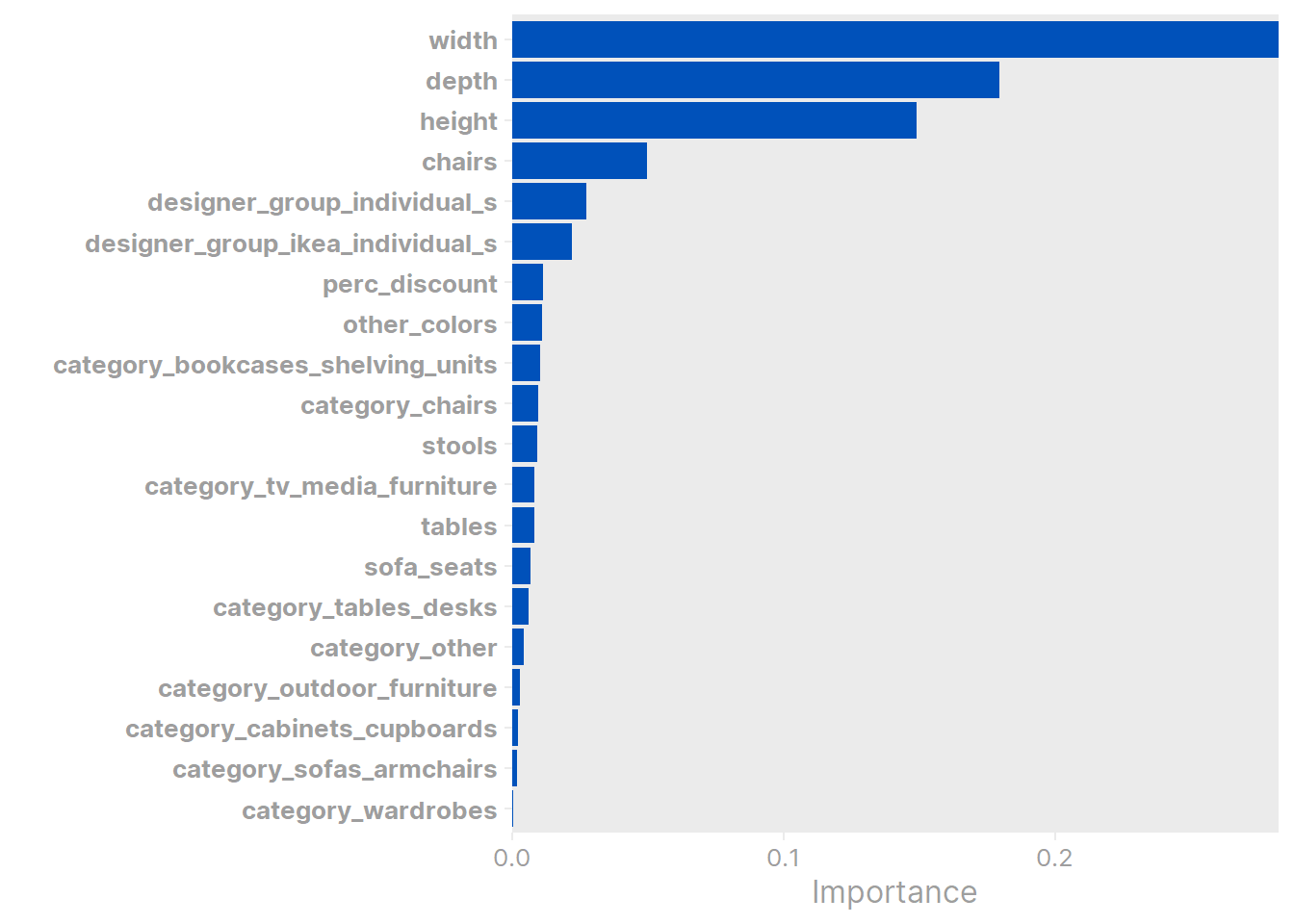
As with Julie Silge’s model, the width/depth/height variables are the most important predictors. The chairs feature, which took some fancy regex to engineer, turned out to be worthwhile as it was the 4th most important predictor here. designer_group ended up being more important than category.
setting value
version R version 4.2.1 (2022-06-23 ucrt)
os Windows 10 x64 (build 19044)
system x86_64, mingw32
ui RTerm
language (EN)
collate English_Canada.utf8
ctype English_Canada.utf8
tz America/Curacao
date 2022-10-27
pandoc 2.18 @ C:/Program Files/RStudio/bin/quarto/bin/tools/ (via rmarkdown)| ABCDEFGHIJ0123456789 |
package <chr> | ondiskversion <chr> | loadedversion <chr> | ||
|---|---|---|---|---|
| assertthat | assertthat | 0.2.1 | 0.2.1 | |
| backports | backports | 1.4.1 | 1.4.1 | |
| bit | bit | 4.0.4 | 4.0.4 | |
| bit64 | bit64 | 4.0.5 | 4.0.5 | |
| broom | broom | 1.0.0 | 1.0.0 | |
| broom.helpers | broom.helpers | 1.8.0 | 1.8.0 | |
| cachem | cachem | 1.0.6 | 1.0.6 | |
| callr | callr | 3.7.1 | 3.7.1 | |
| cellranger | cellranger | 1.1.0 | 1.1.0 | |
| checkmate | checkmate | 2.1.0 | 2.1.0 |
Local: main C:/Users/tdunn/Documents/tdunn-quarto
Remote: main @ origin (https://github.com/taylordunn/tdunn-quarto.git)
Head: [4eb5bf2] 2022-10-26: Added font import to style sheetSee ISLR section 2.2.2 (James et al. 2013) on the bias-variance trade-off for an accessible explanation of this idea.↩︎
@online{dunn2020,
author = {Dunn, Taylor},
title = {TidyTuesday 2020 {Week} 45},
date = {2020-11-08},
url = {https://tdunn.ca/posts/2020-11-08-tidytuesday-2020-week-45},
langid = {en}
}